🚀 Need help with your CRM ? We offer you a free audit with our experts
Book a call
Asana is a tool of project management and collaboration designed to help teams of all sizes organize, track, and manage their work. It is aimed at freelancers as well as large companies. Its core promise is to centralize communication and task tracking to eliminate email and spreadsheet clutter, bringing clarity and accountability to all projects. In 2025, Asana is positioned as one of the most comprehensive and flexible work management platforms on the market.
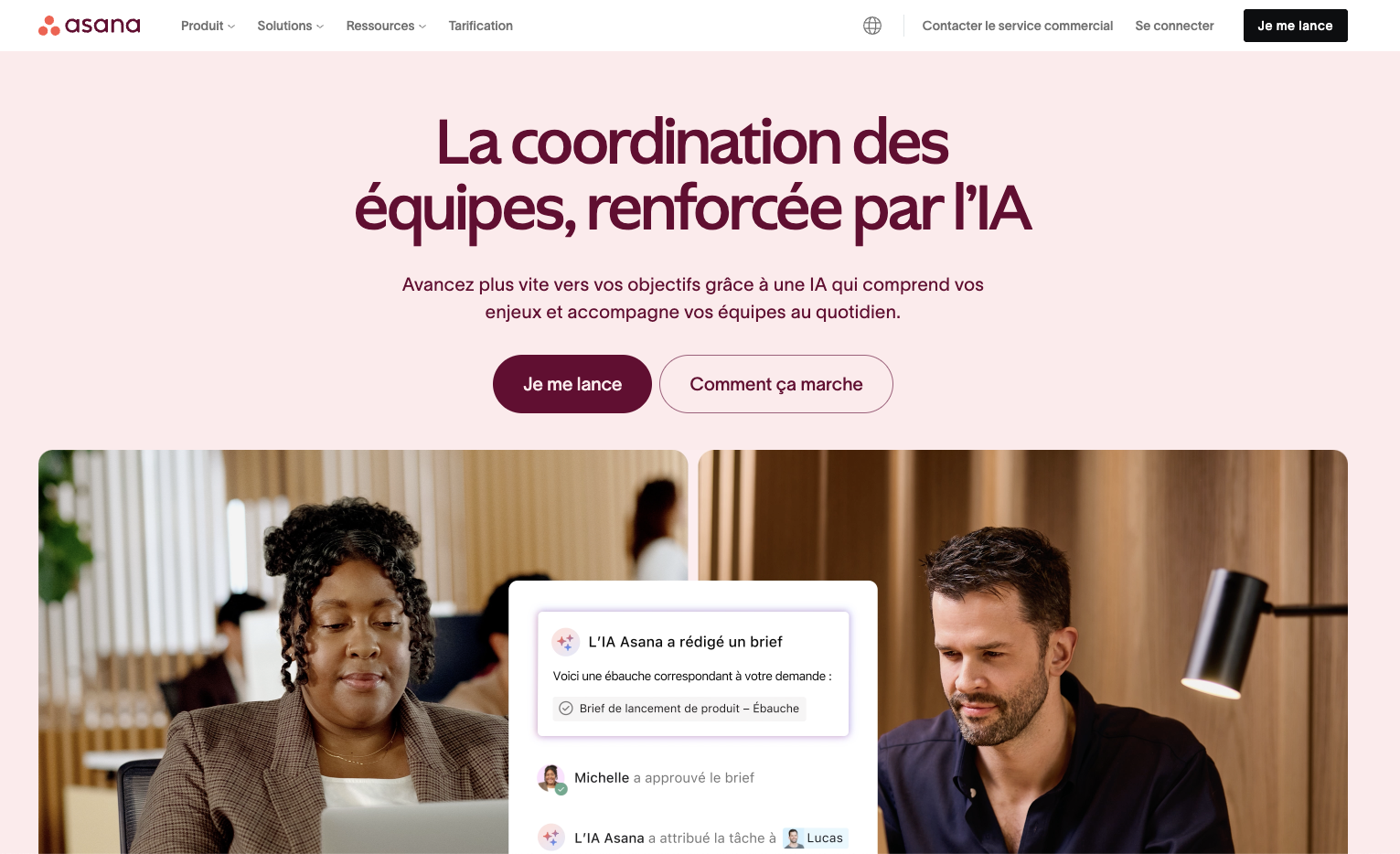
Asana serves as a central hub for planning campaigns, tracking tasks, managing agile sprints, and more. The tool aims to improve productivity and visibility by ensuring that each member of the team knows who is doing what and by when. For SMEs, Asana helps structure growth by organizing internal processes. Les marketing teams use it to manage their editorial calendars and product launches, while product development teams can plan their roadmaps and track bugs.
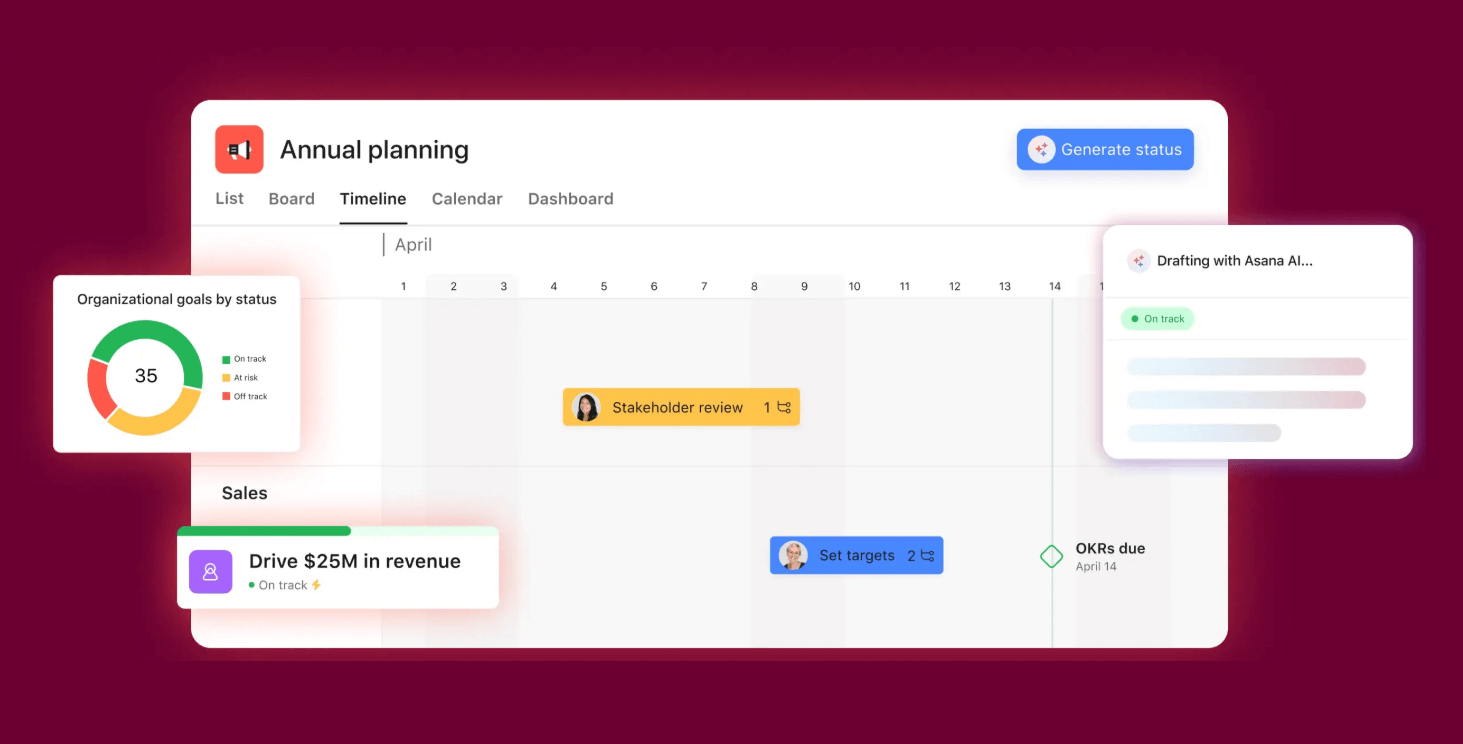
✅ Benefits
❌ Boundaries
Compared to Trello, Asana offers a more robust framework for managing complex projects, while Monday.com stands out for features like CRM and even greater visual personalization.
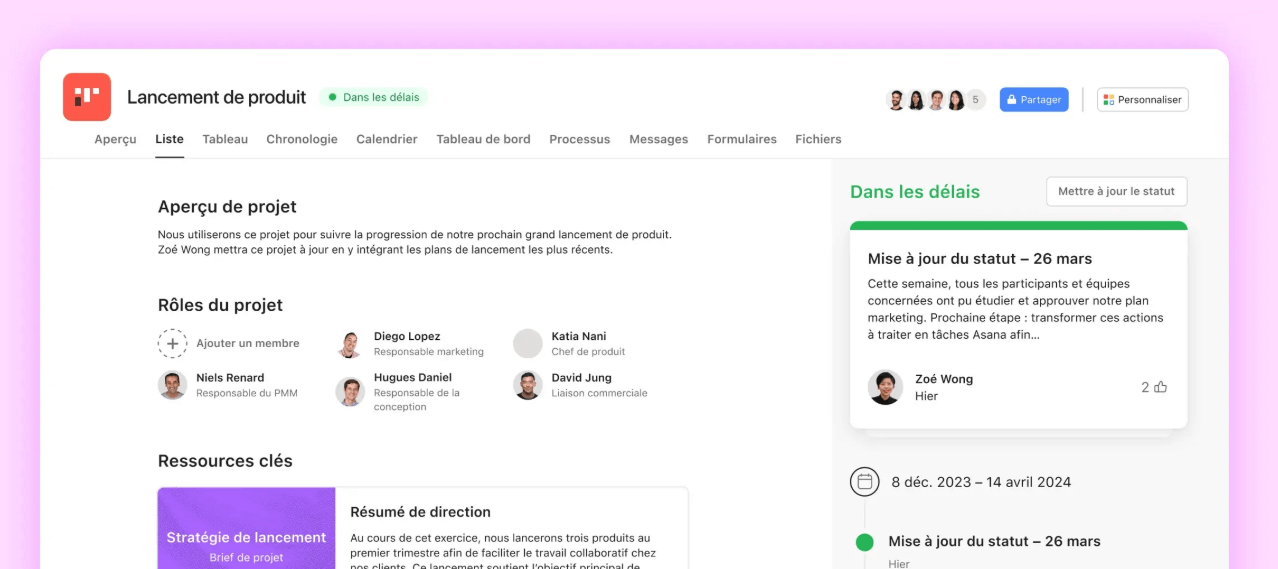
Asana offers several pricing plans to suit different needs and team sizes. Here is an overview of the options available in 2025:
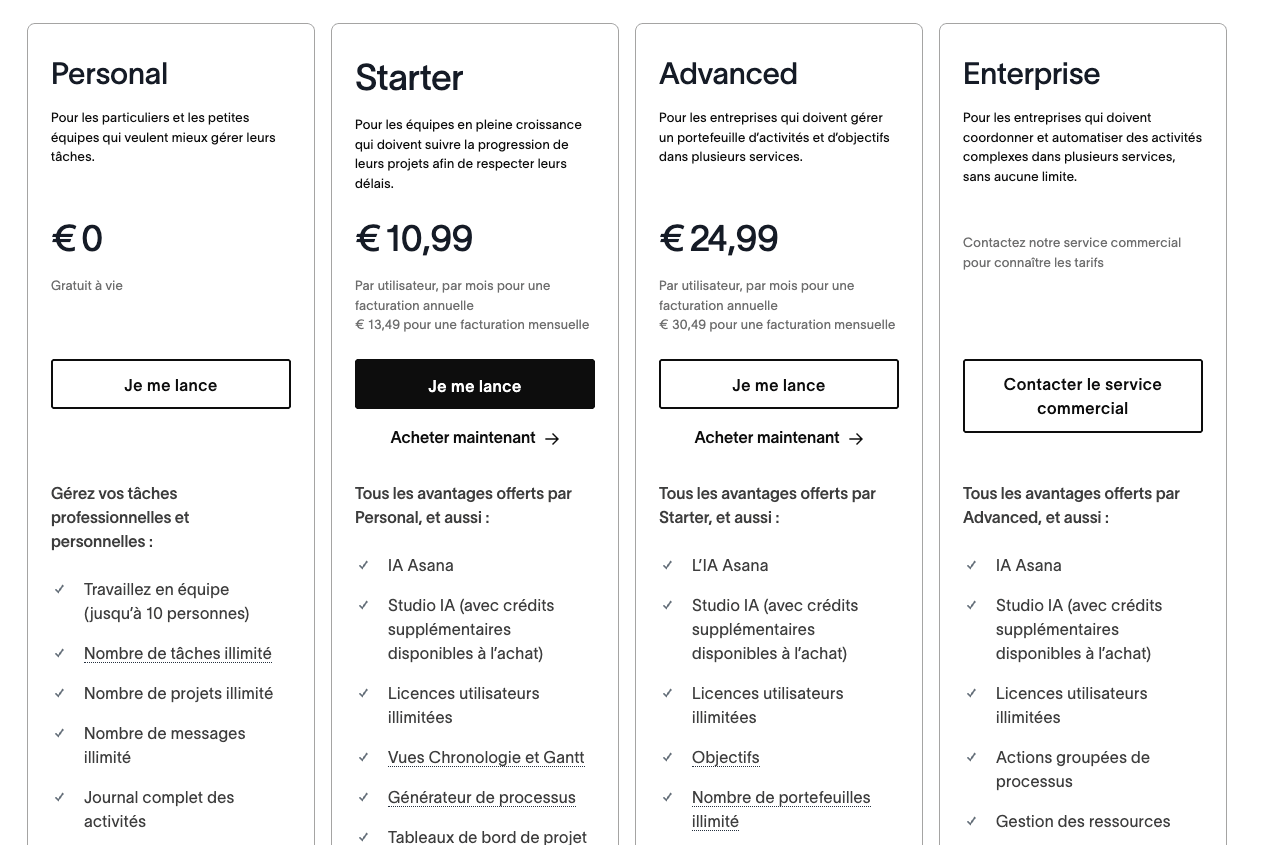
After testing it in a variety of scenarios, we have a very positive review of Asana. The tool excels in its ability to structure information and to offer unparalleled clarity on the progress of projects. Its interface is pleasant and the basic functionalities are quick to learn. The strengths are undoubtedly the flexibility of project views and the power of automations that save precious time. The main limitation remains its learning curve for advanced features, which can be intimidating at first.
We recommend Asana for growing teams that have gone beyond the limits of spreadsheets or simpler tools like Trello. It's the perfect tool for businesses looking to standardize their processes and align daily work with clear strategic goals.
Final grade: 4.5/5
Asana shines with its ecosystem of integrations. You can connect it to hundreds of applications to centralize your workflows. Some of the most popular include:
Asana also offers a robust API for custom development.

To go further and ensure the seamless integration of Asana into your complex projects, the TurnK team can help. Contact us to discuss your needs.
Yes, Asana offers a “Personal” plan that's free forever. It is intended for individuals and small teams (up to 10 people) and includes basic functionalities for managing tasks and projects.
Asana is used by a wide variety of teams and businesses, from startups to tech giants like Google. It is suitable for marketing, sales, operational, operational, design, HR, and product development teams.
Trello is mainly a Kanban-type tool, very simple and visual, ideal for managing simple tasks. Asana is a more comprehensive work management platform, offering multiple project views (List, Timeline, Calendar), more advanced automation features, and better tracking of dependencies between tasks.
The core features of Asana are very intuitive. However, mastering all of its capabilities, including advanced automations and portfolio management, requires some time to adapt.
Absolutely. The free Asana plan is perfect for managing personal projects, to-do lists, planning personal goals, or even organizing events like weddings and relocations.
Let's connect ! Schedule a meeting with our experts to explore new opportunities together.