🚀 Need help with your CRM ? We offer you a free audit with our experts
Book a call
Calendly is a scheduling platform that simplifies appointment scheduling for professionals, teams, and businesses. It helps you eliminate the constant email exchanges to find a meeting time that works for everyone.
Its promise is simple: to save you time and optimize your organization by automating the reservation process. In 2025, Calendly is one of the best planning tools, allowing millions of users to focus on what matters most: their meetings, not their organization.
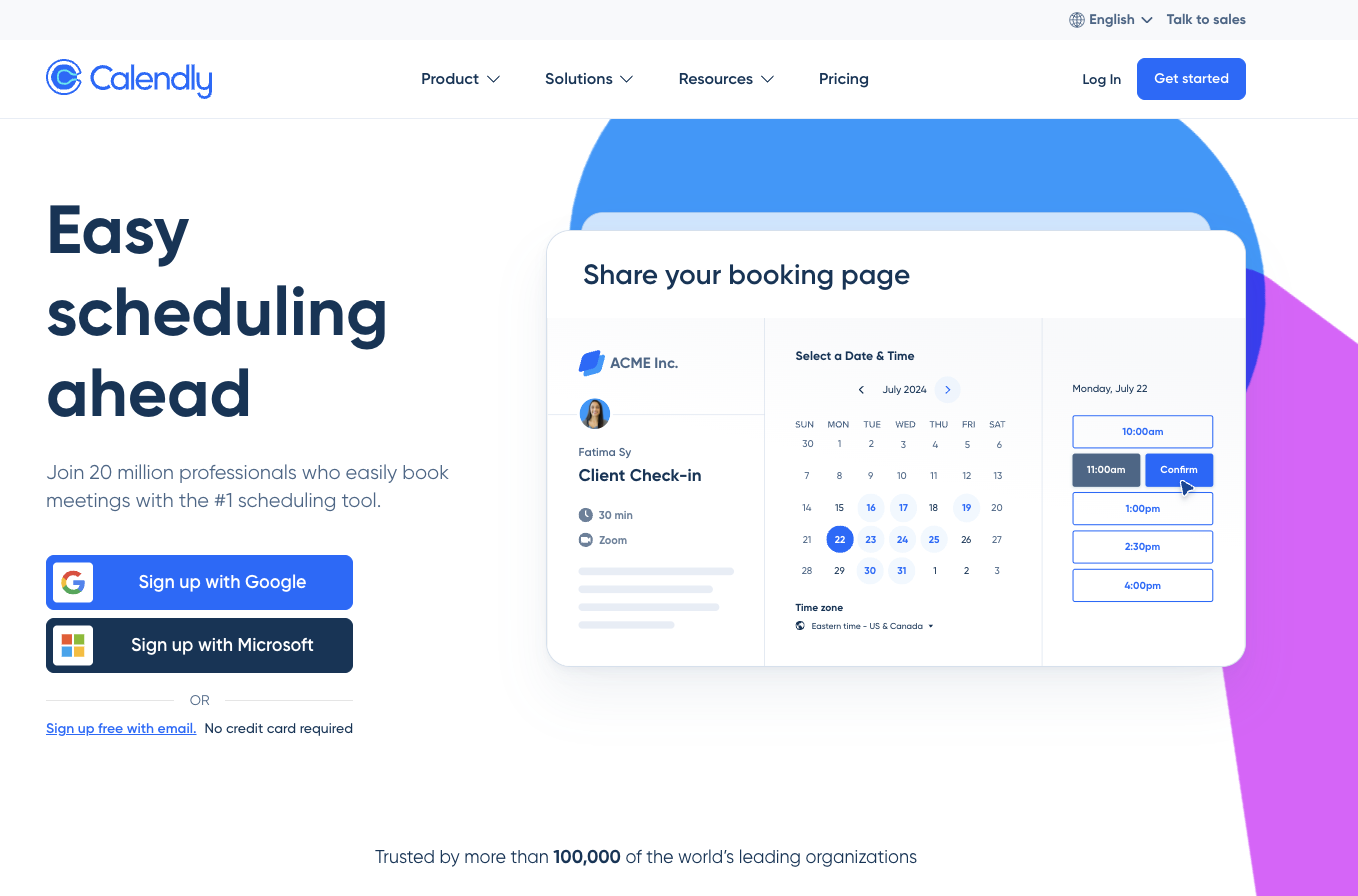
Calendly is mainly used to automate and simplify appointment scheduling. The tool generates a personal link linked to your calendar that you can share. People who click on this link see your availability in real time and can book a slot in a few clicks.
The benefits are multiple: considerable time savings, a reduction in planning errors and a more professional image. Les SMES use it for sales demonstrations, recruiters for interviews, and consultants for coaching sessions.
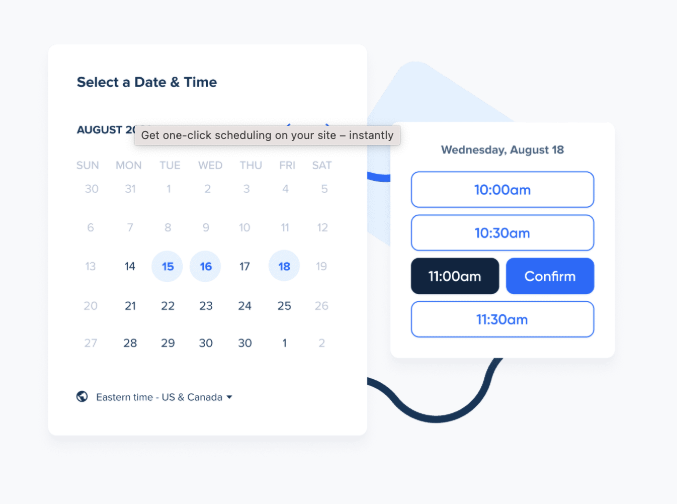
✅ Advantages:
❌ Boundaries:
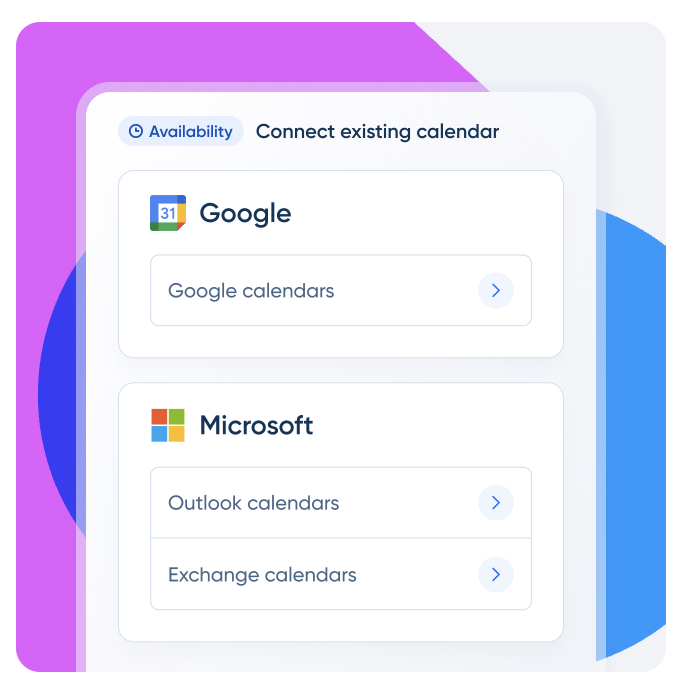
Calendly offers several formulas to adapt to your needs.
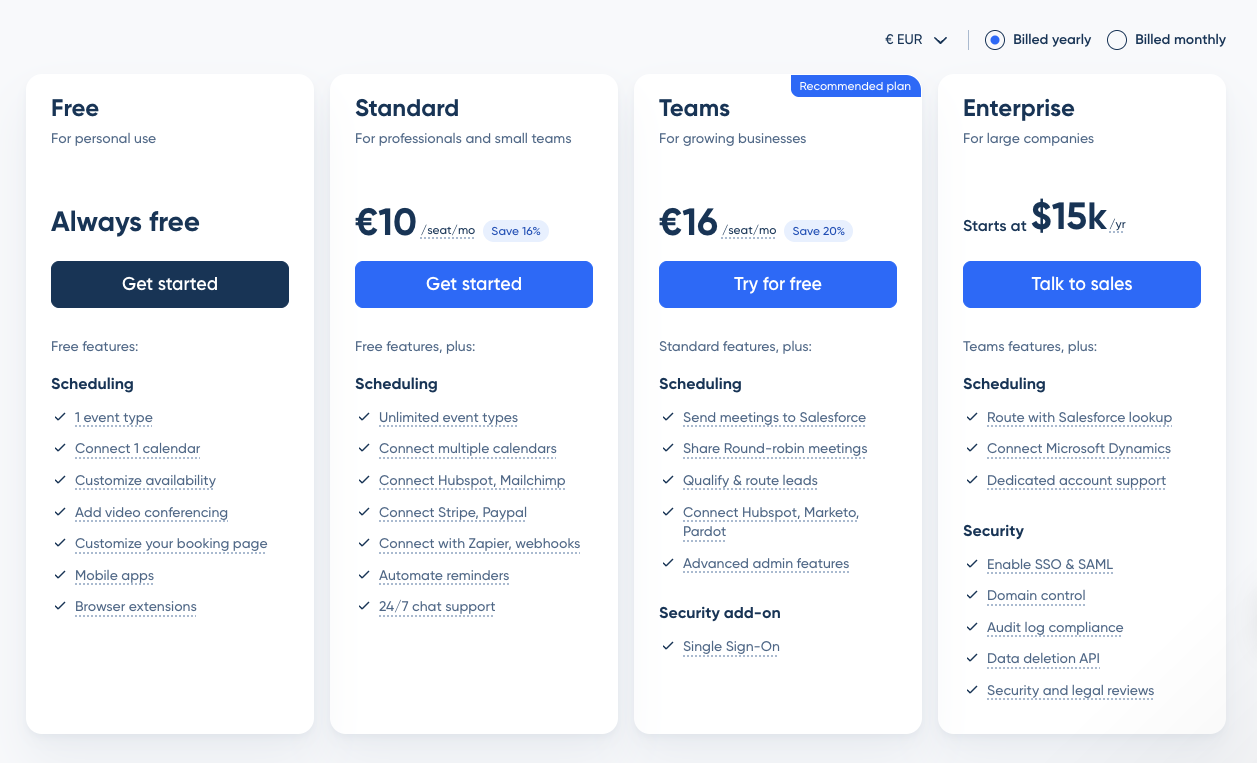
After testing it, our opinion on Calendly is very positive. The tool delivers on its promise by radically simplifying planning. The user experience is fluid and pleasant, whether it is to configure availability or to book a time slot.
Its strengths lie in its ease of use and the power of its automations that really save time. The main limitation is its free plan, which can quickly become frustrating if you have a variety of needs.
We recommend Calendly to independent professionals, sales and recruiting teams, and any business looking to maximize operational efficiency.
Final grade: 4.5/5
Calendly shines by its ability to connect to a vast ecosystem of applications. You can integrate it with CRM tools like Salesforce and HubSpot, video conferencing platforms like Zoom and Microsoft Teams, payment solutions like Stripe and PayPal, and automation tools like Zapier and Make for even more advanced workflows.
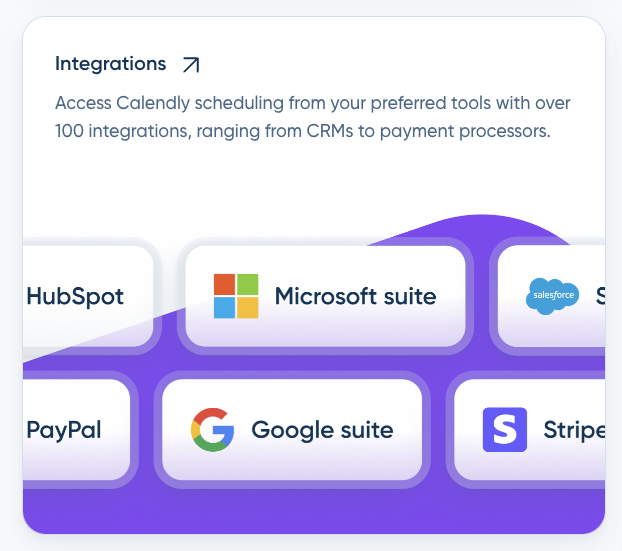
For a tailor-made integration of Calendly into your business projects, do not hesitate to contact us. The TurnK team is there to support you. Contact us.
Yes, Calendly offers a “Basic” plan that's free forever. It is ideal for simple planning needs, but its functionalities are limited, especially to a single type of active event.
Calendly automatically detects the time zone of your guests and shows them your availability in their own time zone, eliminating confusion when booking international appointments.
Yes, by subscribing to a paid plan, you can integrate Calendly with payment platforms like Stripe or PayPal to accept payments at the time of booking.
Absolutely. Calendly offers native integrations with major CRMs like Salesforce and HubSpot, allowing you to automate the creation of contacts and activities based on scheduled appointments.
Yes, with paid plans, you can personalize your page by adding your logo, changing the colors to match your brand, and removing the Calendly mention.
Let's connect ! Schedule a meeting with our experts to explore new opportunities together.