🚀 Need help with your CRM ? We offer you a free audit with our experts
Book a call
Airtable is a collaborative work platform that merges the accessibility of a spreadsheet with the power of a relational database. It is aimed at teams of all sizes, from freelancers to large companies, who are looking to organize, manage, and automate their projects and data.
Its promise is simple: to allow you to create custom applications for your workflows without writing a single line of code. In 2025, Airtable established itself as one of no-code tools the most flexible and popular on the market, used by marketing, product, HR or financial teams to centralize their information.
.png)
Basically, Airtable is used to structure information and automate repetitive tasks. Instead of juggling multiple spreadsheets and documents, you centralize everything in visual and interactive “databases”.
The benefits for users are numerous: a better real-time collaboration, increased visibility on the progress of projects and considerable time savings thanks to automation. This allows teams to focus on tasks with higher added value.
For example, a marketing team can use it as an editorial calendar, an SME as an Customized CRM to follow its customers, or a startup to manage its product roadmap.
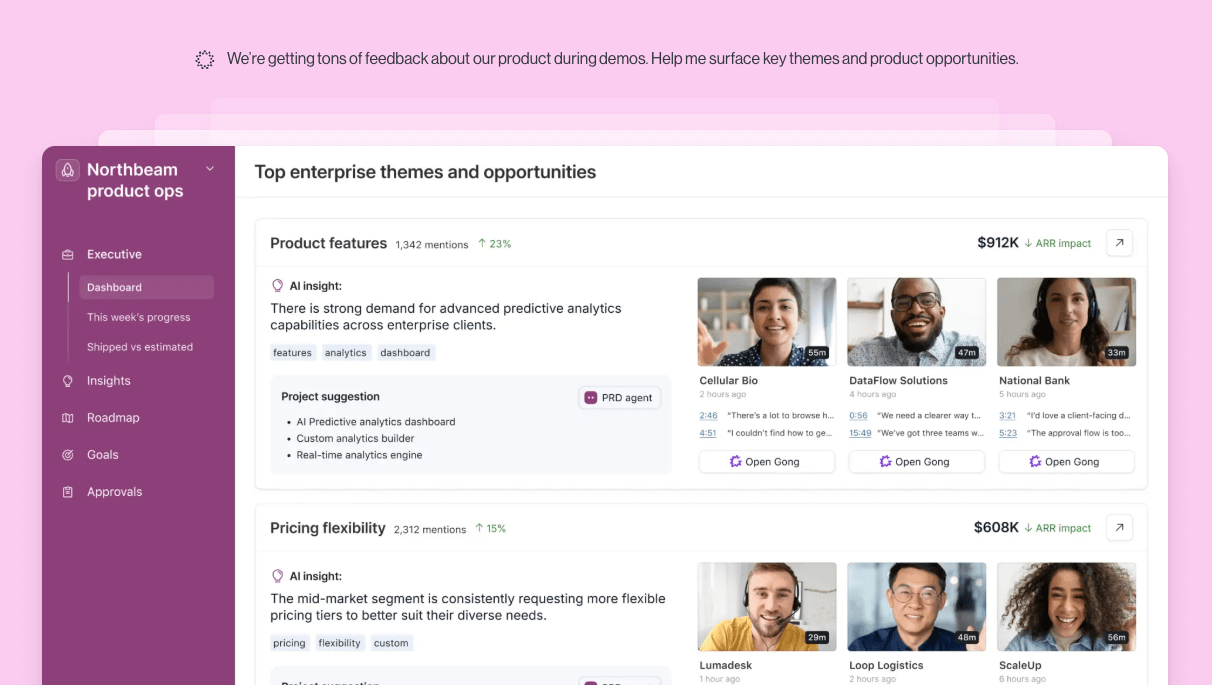
✅ Benefits
❌ Boundaries
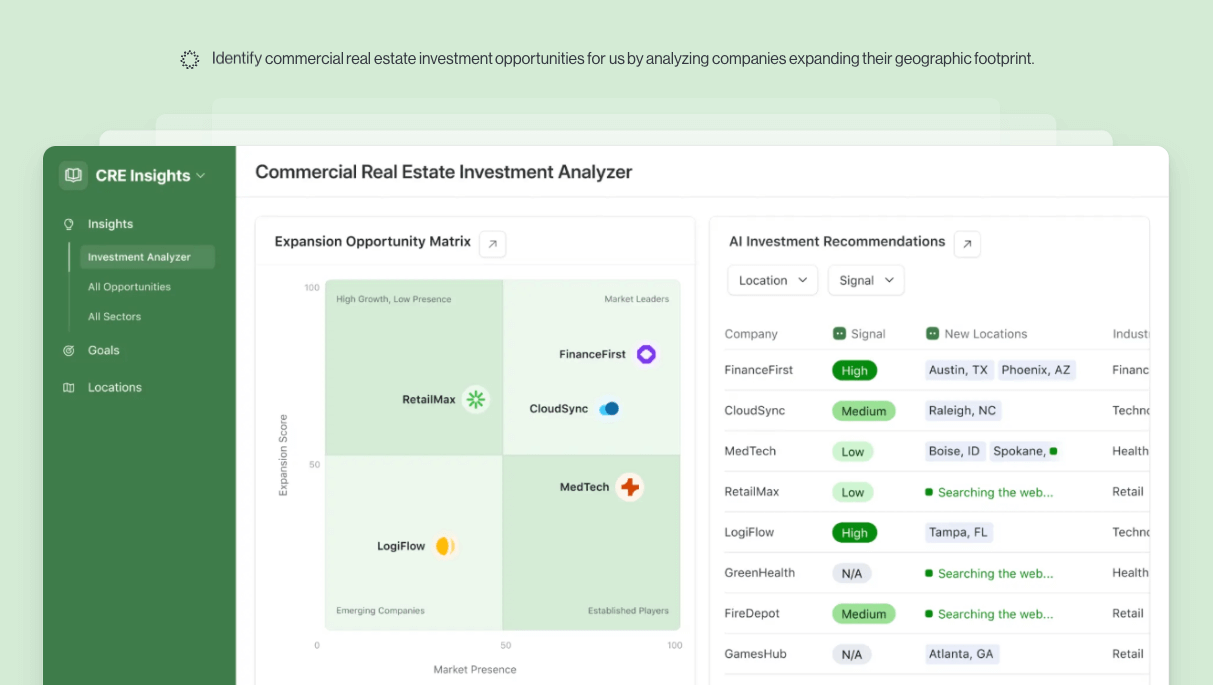
Airtable offers several pricing plans to adapt to different needs. Prices are generally charged per user (“seat”) and per month, with a discount for an annual commitment.
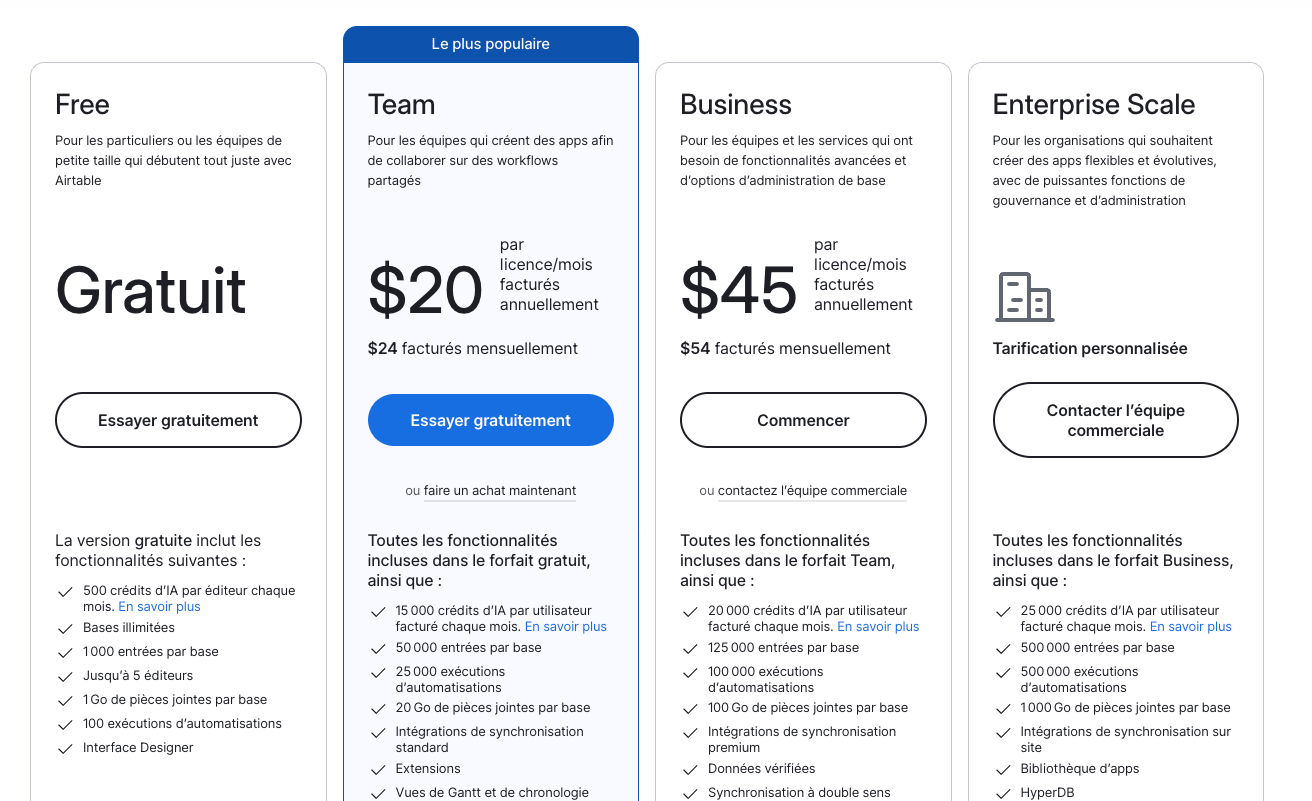
After having tested it on numerous projects, our opinion on Airtable is extremely positive. It is a powerful and versatile tool that is transforming the way teams manage their data and processes. Its clear interface and customizable views make it much more engaging than a classic spreadsheet.
The real strength of Airtable lies in its ability to evolve with your needs. You can start with a simple to-do list and end up building a comprehensive, automated project management system. The learning curve is real for advanced features, but the time investment pays for itself quickly.
We especially recommend it for teams that feel limited by traditional spreadsheets and need to create custom internal tools without development resources. It is a great choice for SMEs, startups, and marketing or operational departments.
Final grade: 4.5/5
The strength of Airtable is increased tenfold by its integrations. The tool connects natively with popular services like Slack, Google Workspace, Salesforce, and Jira.
For more advanced connections, Airtable integrates perfectly with automation platforms like Make and Zapier, opening the door to thousands of other applications. Finally, its robust API allows developers to create fully customized integrations.
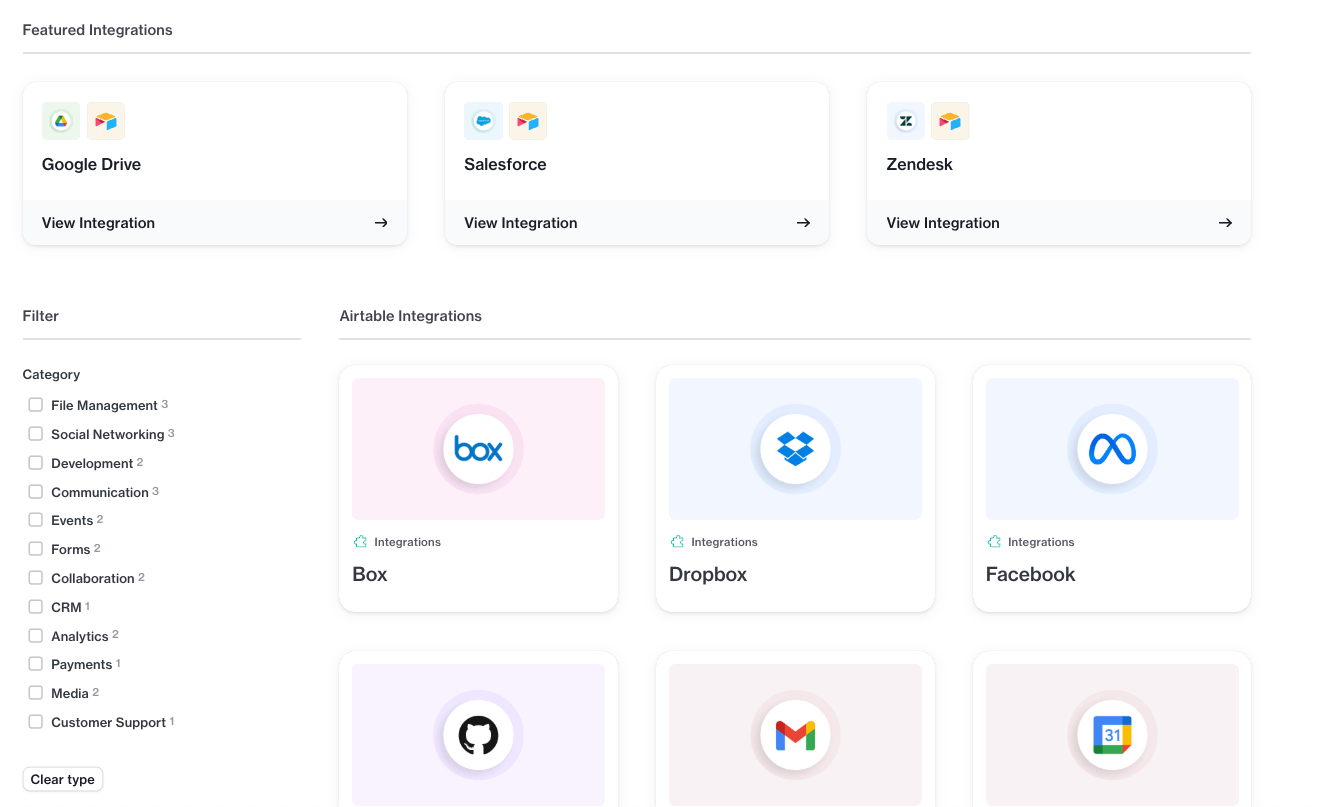
Integrating a tool like Airtable and adapting it perfectly to your business processes can be complex. To make sure you get the most out of the platform, the team at TurnK can assist you in the design and deployment of your tailor-made workflows. Contact us to discuss your project.
Yes, the Airtable interface is available in French, which facilitates its adoption by French-speaking teams.
The Business plan offers much higher limits in terms of registrations and automations, advanced administrative features, and more advanced synchronization options, making it suitable for departments and businesses that manage more complex processes.
Yes, Airtable offers a generous free plan that includes essential features for individual use or for very small teams, with limits on storage and the number of recordings.
Yes, Airtable has robust security measures in place. The Enterprise Scale plan offers enhanced security features like Single Sign-On (SSO) and advanced administrative controls to meet the requirements of large organizations.
Airtable is for any team looking for a flexible solution to organize their work. It is particularly popular with startups, SMEs, and operational teams (marketing, product, HR) who need to create their own tools without developers.
Let's connect ! Schedule a meeting with our experts to explore new opportunities together.