🚀 Need help with your CRM ? We offer you a free audit with our experts
Book a call
Mailchimp is an all-in-one marketing platform, primarily known for its powerful features ofemailing and automation. It is aimed at beginners, such as bloggers and small businesses, as well as marketing experts looking to optimize their campaigns.
Its promise is simple: to help you create, manage, and analyze your marketing campaigns to develop your audience and increase your sales. In 2025, Mailchimp is establishing itself as a reference on the market thanks to a complete, intuitive and reliable solution.
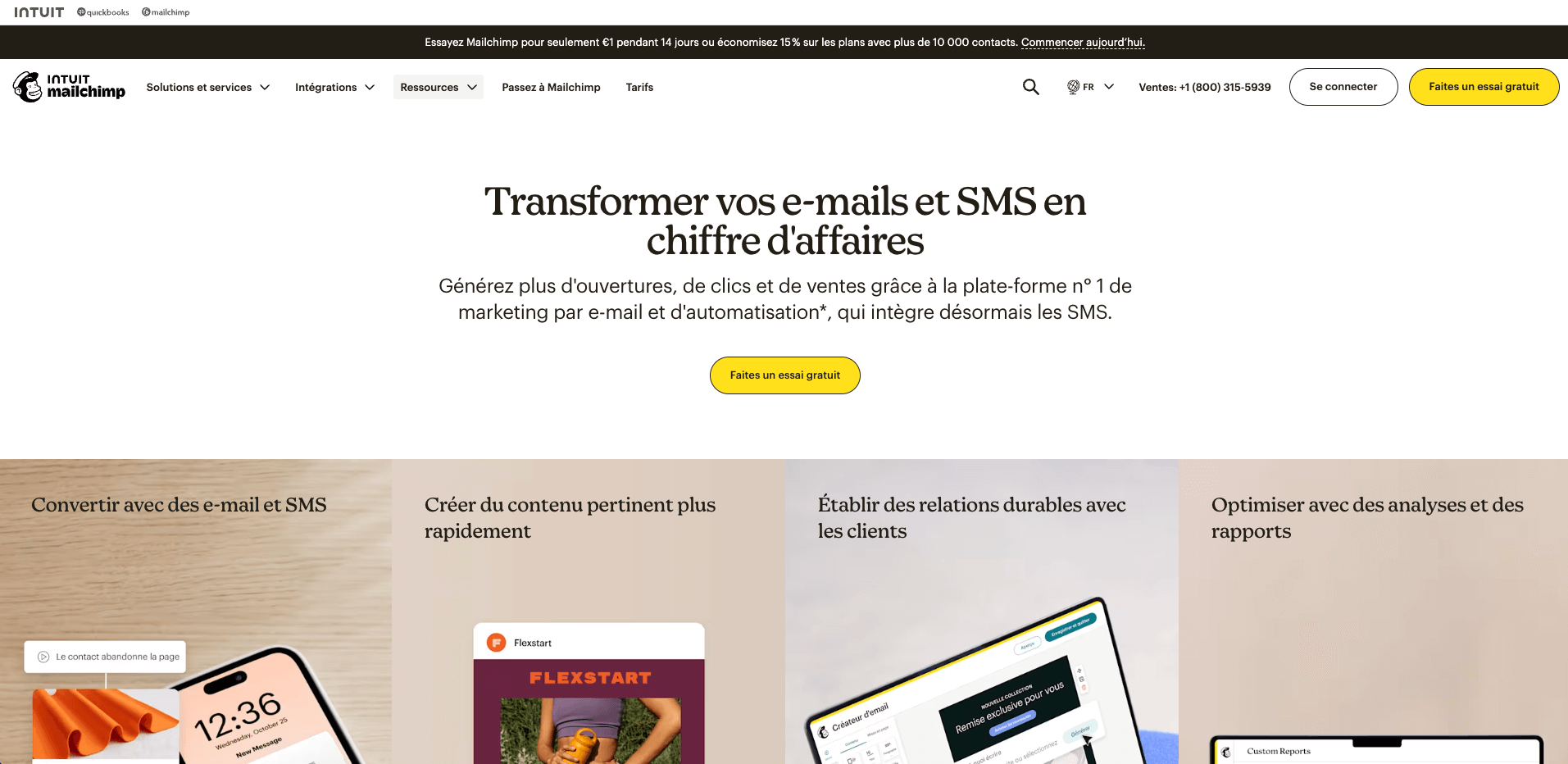
Mailchimp is primarily about communicating effectively with your audience. It is a tool that allows you to design and send newsletters, promotional campaigns, and automated emails.
The benefits for users are numerous: time savings through automation, better customer knowledge through analysis reports, and increased engagement rates through personalization. For example, an e-commerce site can use Mailchimp to send abandoned cart emails, while an SME can use it to distribute its monthly newsletter and keep its customers informed.
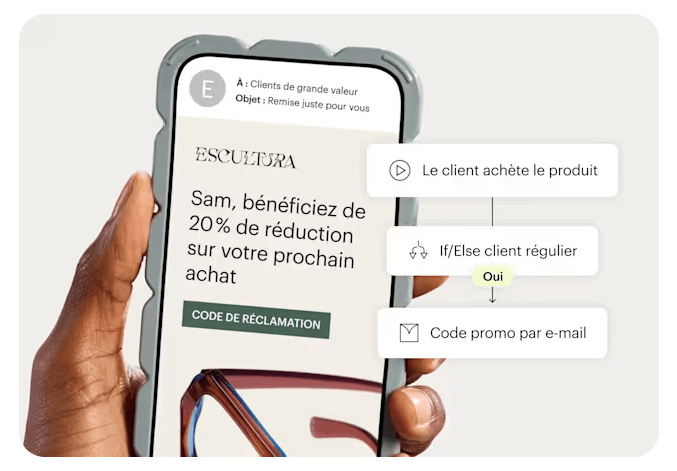
Mailchimp offers a wide range of functionalities to manage your marketing actions.
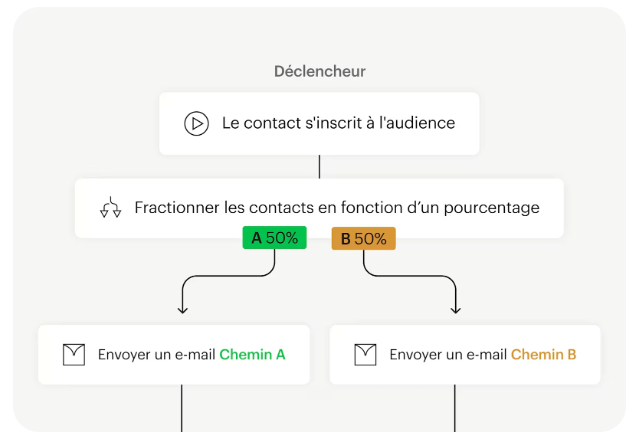
Like any tool, Mailchimp has strengths and aspects to consider before you get started.
✅ Advantages:
❌ Limits:
Mailchimp structures its prices mainly around the number of contacts and the level of functionalities. The basic rates for 500 contacts are as follows:
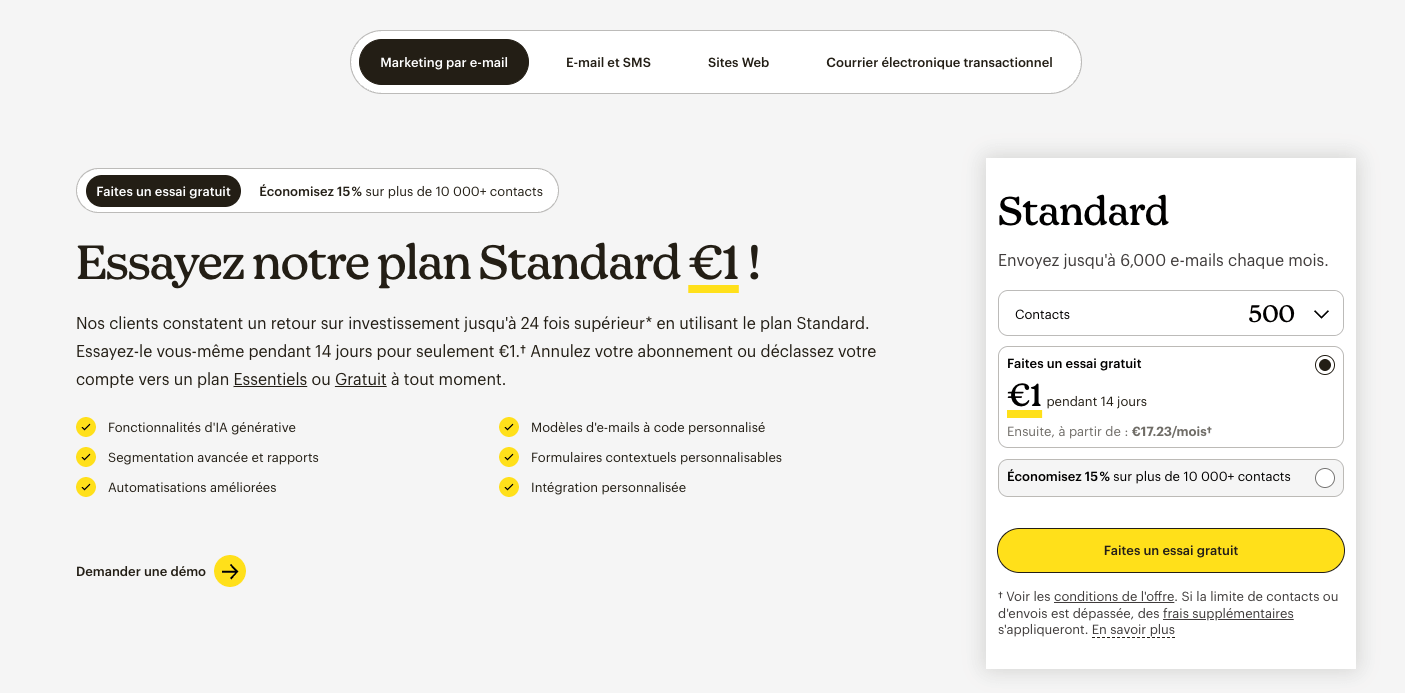
Mailchimp also offers discounts for nonprofits and a pay-as-you-go option (“Pay As You Go”) for users who send emails irregularly.
After testing it, our opinion on Mailchimp is generally very positive. It is a remarkably balanced tool that has remained accessible while developing impressive functional depth. Its email editor is a real pleasure to use and the analysis reports provide valuable information for any marketer.
Mailchimp's main strength is its versatility: it's suitable for almost any type of user. However, its main limitation lies in its pricing structure, which can become expensive for important contact lists, especially since the change in billing policy.
We highly recommend Mailchimp to small businesses, SMEs, content creators and e-retailers who are looking for a reliable and all-in-one solution to start or professionalize their email marketing. For large businesses with very complex automation needs, it might be relevant to compare it to more specialized alternatives.
Final grade: 4.5/5
While Mailchimp is a leader, other great tools exist on the market:
Mailchimp's strength also lies in its ecosystem. The platform integrates with over 300 tools to centralize your data and automate your workflows.
You can connect Mailchimp to e-commerce platforms (Shopify, WooCommerce, Square), CMS (WordPress, Squarespace, Wix), CRMs (Salesforce), social networks (Facebook, LinkedIn) and much more. For custom automations, Mailchimp works great with Zapier and Make, allowing you to connect almost any application.
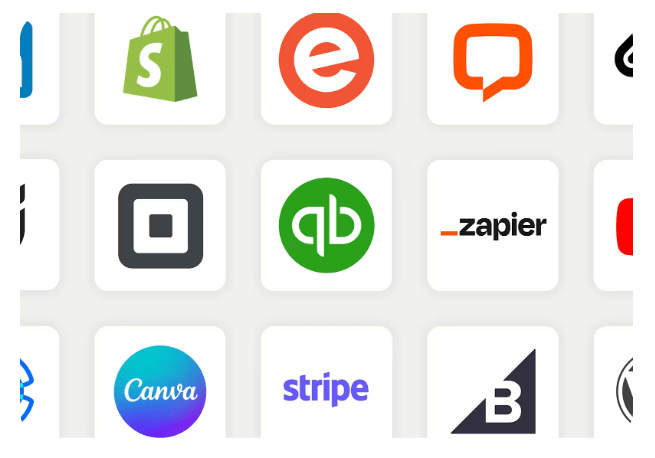
Getting started on Mailchimp is a quick and easy process.
If you want to go further and integrate Mailchimp in an advanced way into your projects, the team at TurnK can accompany you. Contact us to discuss your needs.
Yes, absolutely. Mailchimp is known for its ease of use and intuitive interface, making it a great choice for people who are new to email marketing.
Yes, Mailchimp offers a free plan that allows you to have up to 500 contacts and send 1000 emails per month, which is perfect for getting started.
Mailchimp does not offer native functionality for sending marketing SMS messages. However, it is possible to integrate it with third-party applications that specialize in this field.
Mailchimp is primarily an email and email marketing specialist, while HubSpot is an all-in-one CRM platform that integrates marketing, sales, and customer service in a more native and thorough way.
Mailchimp's pricing is based on two main criteria: the plan you choose (Free, Essentials, Standard, Premium) and the number of contacts in your audience. The more contacts you have, the more the monthly subscription cost increases.
Let's connect ! Schedule a meeting with our experts to explore new opportunities together.